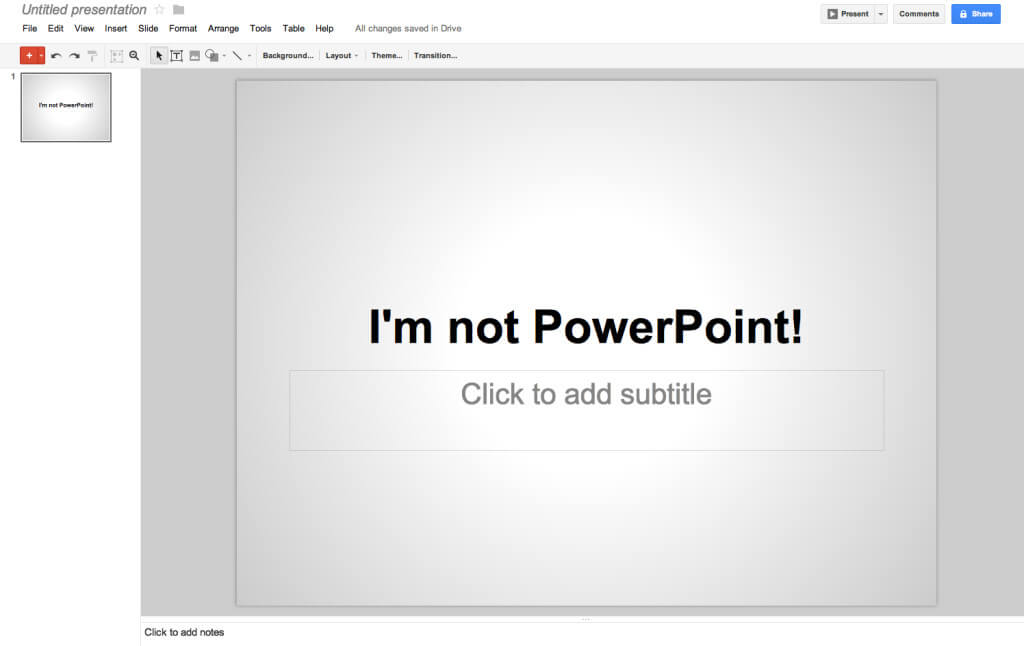Visual aids are an effective way of supporting and supplementing any speech or presentation. Visual aids should be colourful and unique, but not so dazzling that they detract from the speaker’s presence. Never use visual aids and props as a way of avoiding eye contact or interaction with an audience, such as reading directly from slides. Here is a list of common visual, and quick tips for using them effectively:
- Diagrams, graphs and charts should always coincide with what is being said in the speech. Always stand to the side of a diagram, graph or chart while facing the audience.
- Power Point slides should present main points as short sentences and bullet points and should never be read verbatim by the speaker or presenter.
- Lists should be kept to a minimum. Five or six listed items are usually enough.
- Maps should be simple and easy to understand, with key places or points clearly plotted or marked.
- Handouts should be passed out to an audience before or after a presentation to avoid wasting time and causing a distraction.
- Photographs or sketches can be powerful visual aids as long as a speaker maintains consistency between what is being said and what is being shown.
- Physical objects and props should not be too large or too small, nor too few or too many. They should always be relevant to the presentation or speech and should always be checked prior to taking the stage to make sure they are working properly.